vite 기반 react + ts 프로젝트에서 emotion.js 설정하는 방법
🔶 emotion 관련 라이브러리 설치
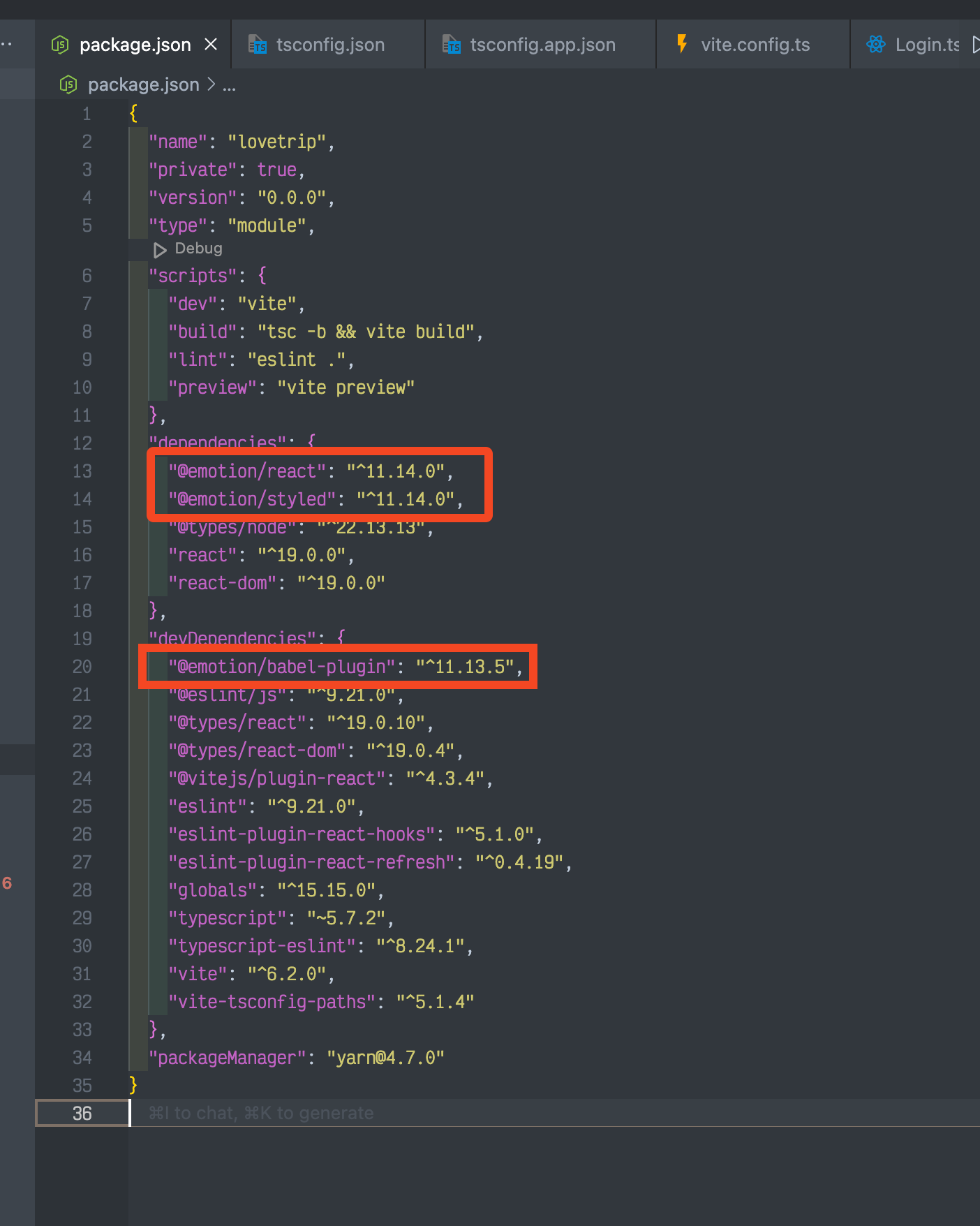
yarn add @emotion/react @emotion/styled
yarn add --dev @emotion/babel-plugin
🔶 vite.config.js 수정
import { defineConfig } from "vite";
import react from "@vitejs/plugin-react";
import tsconfigPaths from "vite-tsconfig-paths";
// https://vitejs.dev/config/
export default defineConfig({
plugins: [
react({
jsxImportSource: "@emotion/react",
babel: {
plugins: ["@emotion/babel-plugin"],
},
}),
tsconfigPaths(),
],
});
🔶 tsconfig.app.json 수정
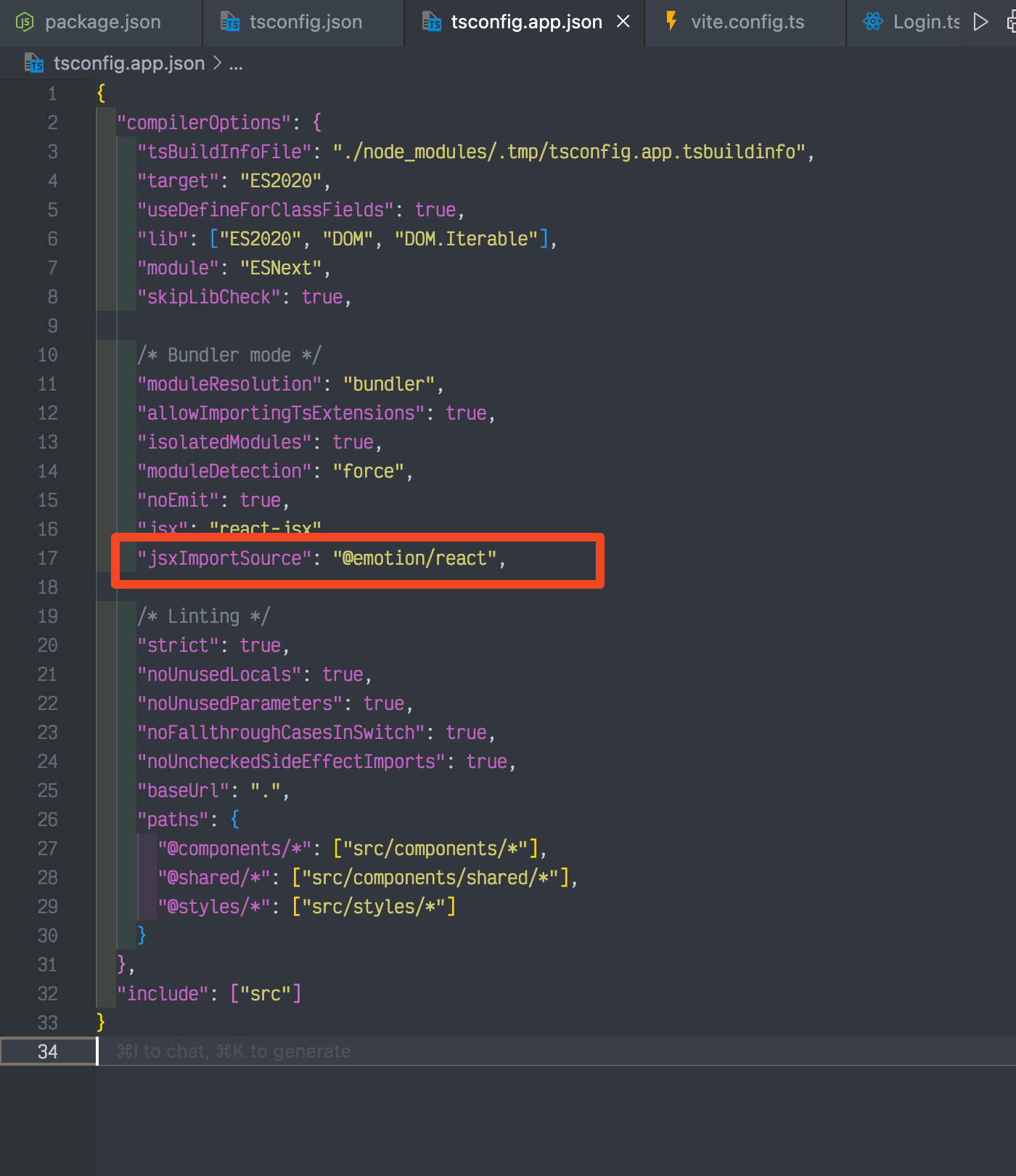
"jsxImportSource": "@emotion/react",해당 코드 추가
🔶 완성샷

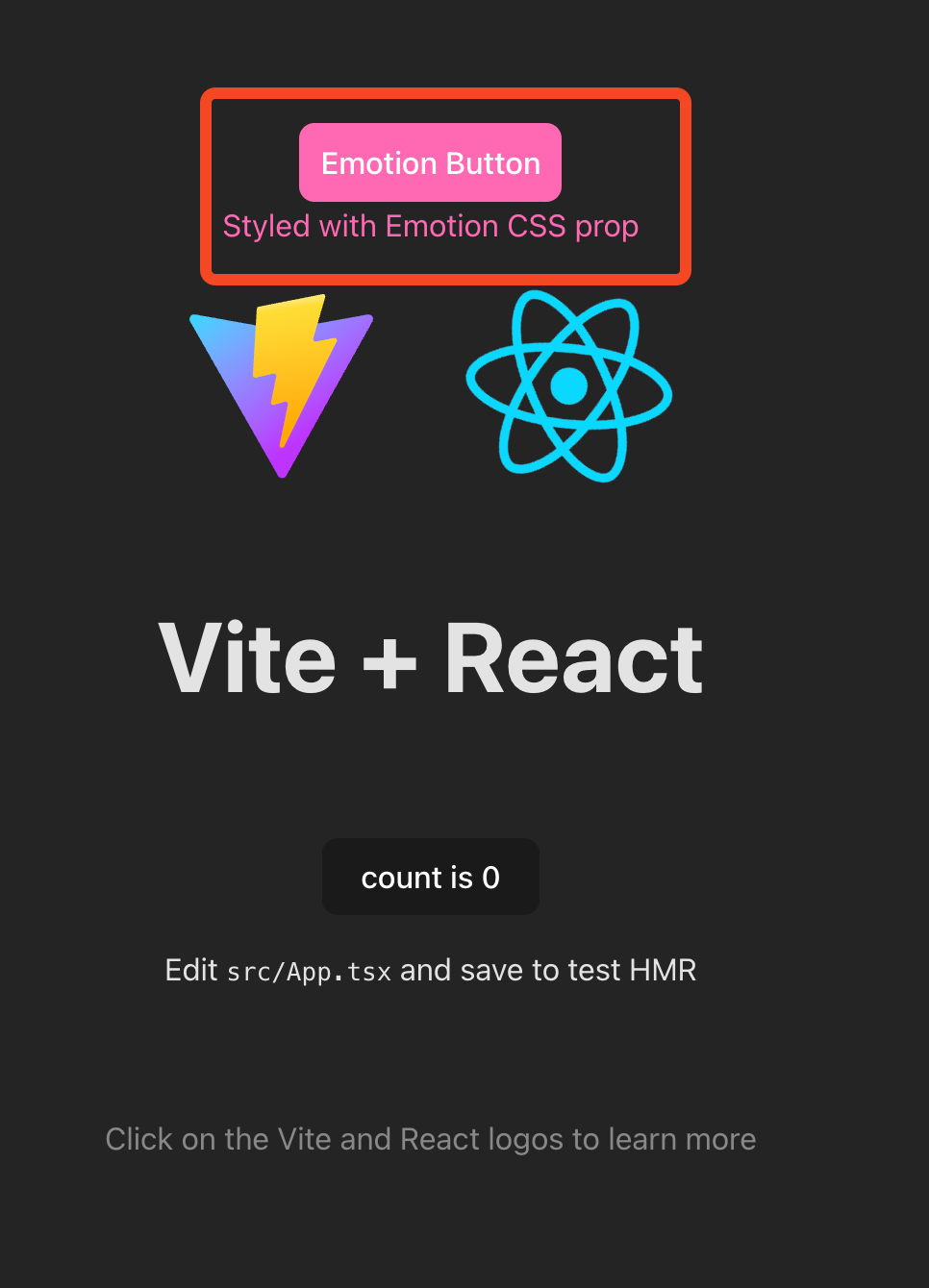
♦️ DetailedHTMLProps 에러 발생하면?
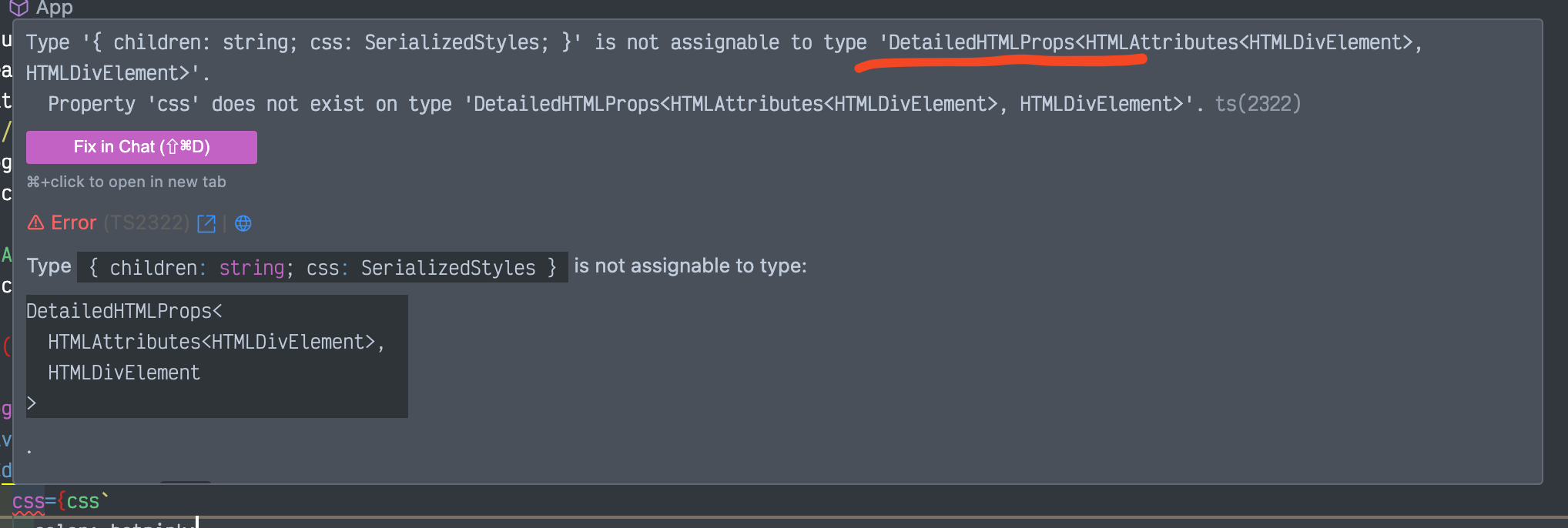
tsconfig.app.json 에 아래 코드 추가해주기
{
"compilerOptions": {
// ...
"types": ["@emotion/react/types/css-prop"]
}
}
반응형
'Frontend > React' 카테고리의 다른 글
| react-copy-to-clipboard 오류 발생 (0) | 2025.03.10 |
|---|---|
| Firebase Storage CORS 에러 해결하기 (5) | 2024.11.05 |
| Firebase Storage 유료로 변경!! (0) | 2024.11.05 |
| 431에러를 해결하다! (1) | 2024.09.04 |
| react-router-dom 설치하기 (1) | 2024.07.28 |